Editor’s Note: GiN is looking way back as a fun feature during these trying times. We will occasionally be taking a look at games from simpler days that were published many years ago by GiN Reviwer Ryan Allen. Up first, The Sims from February 2000, a title that many of us lost a lot of hours exploring.
Could a game get any more fun? With The Sims, I can honestly say yes. Let’s dive in!
A Menu of Ease
Once you get past the initial awkwardness of the menu system, you soon find that it reveals a unique system. It’s intelligent in designed and contrasted great.
 The menu appears in three-level tiers. On the outside, you see all of the main menu items like Live, Buy, and Build is visibly the easiest ones to see, while Camera and Options are least predominant. On the inside tier, you see the first and second story toggle and four different view modes (walls down, wall cutaway, walls up and roof) and help in the lower-left corner. The most inner area is for zooming in and out, rotating left and right, the current time, game pausing and speed, family friend count, and finally, your current supply of funds (green for positive funds, red for negative).
The menu appears in three-level tiers. On the outside, you see all of the main menu items like Live, Buy, and Build is visibly the easiest ones to see, while Camera and Options are least predominant. On the inside tier, you see the first and second story toggle and four different view modes (walls down, wall cutaway, walls up and roof) and help in the lower-left corner. The most inner area is for zooming in and out, rotating left and right, the current time, game pausing and speed, family friend count, and finally, your current supply of funds (green for positive funds, red for negative).
Purchase Your Yay to Happiness
The meat of the game is in the designing of the home itself. Inside your Build mode, you have access to just about anything you can think of that is needed and required to build a beautiful abode. Building on an extension to your house is a costly item. Therefore, I highly recommend you go with the default shape of the house when you first start.
 Populating the home was very fun. Under the Buy mode, you have access to eight main categories of objects and items you can purchase for your Sim’s house. If I say you need a bed, you can locate a few under the Seating category. At first, It took me a few minutes to understand this, even with the familiar icons associated with the group. The following is a list of each category and what you can type of items you can find.
Populating the home was very fun. Under the Buy mode, you have access to eight main categories of objects and items you can purchase for your Sim’s house. If I say you need a bed, you can locate a few under the Seating category. At first, It took me a few minutes to understand this, even with the familiar icons associated with the group. The following is a list of each category and what you can type of items you can find.
Seating – chairs, couches, beds
Surfaces – dresser drawers, nightstands, desks, tables, kitchen counters
Decorative – flamingo, counter-top and floor plants, pictures, paintings, standing artwork, grandfather clocks
Electronics – alarms, phones, train sets, television sets, radio sets, computer systems, entertainment items
Appliances – coffee makers, microwaves, ovens, grills, refrigerators, dishwashers
Plumbing – sinks, toilets, showers, baths
Lighting – counter-top lights, floor lights
Miscellaneous – This is a miss-mash of everything else. Pay attention to your various items. Nearly 50% of them in one or another increase your Sim’s job skills so they can receive promotions. For example, if you buy and place a bookcase, not only will it add to the room, but also it will allow you to learn mechanical and cooking skills. Briefly, Mechanical will save you on costly repair bills, as well as increase your chances of receiving a promotion and raise at your job since you have the skills needed to fix a broken copier machine. Cooking skills keep you from starting a fire on your oven or grill. There are other, equally essential items in the miscellaneous category. To find out more information about each item in Buy mode, left-click once over the object and see its stats. Pay attention to the information it gives you about Sim persona points awards.
Make Friends or Enemies
 They show up and in droves when your new Sim family moves in. Depending on your Sim’s personality, you will either need to monitor them or just guide them through the making friends’ stage. You simply do this by left-clicking on the neighbor and moving your mouse to the available conversation types. At first, you will only be able to Talk or Ask Them To Leave. However, as you converse more, the conversation types vary more. If you become friends with your neighbor (this happens when the relationship value reaches 51) and go high enough, you can kiss, hug, entertain, flirt, and even propose.
They show up and in droves when your new Sim family moves in. Depending on your Sim’s personality, you will either need to monitor them or just guide them through the making friends’ stage. You simply do this by left-clicking on the neighbor and moving your mouse to the available conversation types. At first, you will only be able to Talk or Ask Them To Leave. However, as you converse more, the conversation types vary more. If you become friends with your neighbor (this happens when the relationship value reaches 51) and go high enough, you can kiss, hug, entertain, flirt, and even propose.
In keeping with this whole politically correct society we have nowadays, the game allows you to hug, kiss, flirt, and propose to those of the same sex. The game is extremely flexible in this regard. Depending on your sexual preference, you can either do all these things or stay in a straight man-women relationship.
Being social in the game helps keep all your Sims happy. It’s also one of the hardest things to do when you play one Sim. If your Sim concurrently needs sleep, food, and hygiene needs, the last thing they will want to do is chat with their neighbors, thus resulting in a falling social need. If your Sim becomes depressed, he or she won’t automatically go to work. You can see this when you look at the mode icon, which is represented by either a happy or sad face. If the color bars are lite up at or below the icon, then your Sim is depressed, and they likely won’t converse well with others until their social skill goes up.
Anytime your Sim does things like pass out or pee on the floor, these are needs that you didn’t monitor well. All Sims’ have breaking points. If you ignore their needs, the results can be either amusing or disastrous, depending on your point of view.
Under the options menu, you can select Neighborhood to go back to the community screen. Once there, you can choose a neighbor’s house and see who lives there, how many members are in the family, and how much the family is worth. Are you the riches in the Neighborhood? You can go as far as click on their house to either help them out or spy on them. It’s fun to watch the other Sim families.
Making Your Sims Family Happy
 So you decided to start with a family? Let me tell you. It’s TOUGH. I recommended you begin with one person. A pattern of gameplay begins first with mastering your Sim’s personalities and knowing what they require. Then you Sim can get a spouse, and eventually, you can progress in skill to either having a baby or adopting a child. However, if you are adamant about starting with a family, there are several things to keep in mind. Additionally, remember these pros and cons of running a Sims family.
So you decided to start with a family? Let me tell you. It’s TOUGH. I recommended you begin with one person. A pattern of gameplay begins first with mastering your Sim’s personalities and knowing what they require. Then you Sim can get a spouse, and eventually, you can progress in skill to either having a baby or adopting a child. However, if you are adamant about starting with a family, there are several things to keep in mind. Additionally, remember these pros and cons of running a Sims family.
- If your kids continuously get bad grades and don’t go to school, they end up in military school. When that happens, you lose that child as a family member.
- If both parents get jobs, make sure the husband works at night and wife during the day. This way, there is one a parent at home to watch the children.
- Because the AI of the children matches closely with real children, you will need to monitor them continually. If you don’t, they can still be playing outside at 3 in the morning or watching television up until 1 AM.
- Make sure you have enough money to feed everyone. Usually, in the morning, late afternoon, and evening are when meal times come. Have one of the parents serve the meal. These tips not only save money, as the dinner will feed everyone in the household, but it will keep the children from going into the refrigerator to grab snacks.
Pros to Sim Family Life
- You have instant access to anyone in your family for quick social needs points.
- More family members mean more individuals to clean up.
- Your family friends can increase incredibly fast, as each family member’s personal friends count as the family friend.
Cons to Sim Family Life
- Micromanaging more than three Sims can be tedious and challenging, especially if their needs continually become very demanding.
- More family members mean more mess, thus you need to continually monitor your Sim’s house for any garage and items that need cleaning.
- Wear and tear on appliances increases.
- Time is constant, but micromanaging four or more family members can make the Sim time fly by. Before you know it, it’s time to go to work, and you only got two hours of Sim sleep.
Find Families on the Net
If you get bored with your current setup, you can ALT+TAB out of The Sims, fire up your connection, and head on over to Maxis’ new The Sims Exchange at www.TheSims.com. Once there, you can upload your families and download available families from other registered Sims Exchange members. You can download new textures for your house, new skins for the Sims, and unique objects and items. There are also houses and albums, as well as being able to read other players’ family stories and enter contests to win cool Maxis prizes.
The Sim Gibberish
The Sims is the only game that I know of where they speak what I call Sim Gibberish. They get the communication tones correct, but you don’t understand a word they say when they watch television, answer the phone or listen to music. The best thing to do is look at their needs to see if whatever they are doing is going positive, and if not, something is bothering them. Pause the game and analyze the situation. If possible and funds allow, upgrade the surrounding items to see if that boosts the Sim’s need.
The Game’s Low Down
 Here’s a quick low down of the different areas of the game.
Here’s a quick low down of the different areas of the game.
The graphics are beautiful. Not 3D, but not 2D-ish either. Sort of gradient in areas, but for the most part, The Sims is clean and fun to behold.
The animation is excellent. Maxis hand-coded all of the Sims animations. In other words, they are not digital captures.
The audio is terrific. Everyday sounds like water running, birds chirping, cars, and so forth are incredibly accurate. The king of the game has to be the television. Horror, Action, Cartoons, and Romance are the four stations that make up the television selection. But more than this, the audio for these stations is hilarious. Listen to Cartoons or Action.
Navigation is excellent and takes less than five minutes to learn.
Final Word
There are so many words that come to mind when I think of The Sims. The one that I can say without a shadow of a doubt is “addictive.” Underneath all it’s quirky goodness and borderline cartoon-like qualities, The Sims reveals an extremely powerful simulator, with a real-world AI for support with astounding results. I recommend The Sims to anyone!
Pros and Cons
PRO:
- Solid and smart AI
- Funny
- Quirky animations and the little details
- The menu is very understandable
CON:
- Nothing. Scary huh? I guess one. You have to be a Sim fan to get into this game.
This game review was initially published in 2000 and has been donated to GameIndustry.com by Ryan Allen.